Facebook Search
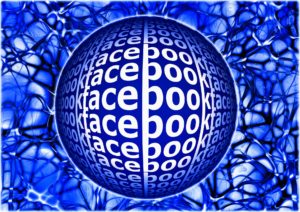 It is hard to keep up with the evolving Facebook platform and I don’t always know when an update has occurred that would be useful to me.
It is hard to keep up with the evolving Facebook platform and I don’t always know when an update has occurred that would be useful to me.
Recently I discovered that I can search any of my Facebook Pages to find previous posts. This comes in handy when I have been posting on a site for more than a year and some events or activities are repeated, such as holidays, holy days, Advent, Lent, and other seasonal activities. It is very helpful for me to see what I did previously. Sometimes I update the graphic and description used before. Other times, I want to create an entirely new post and like to know what I have done previously. I can do this same search on any Facebook Page.
Searching a Facebook Page
The sea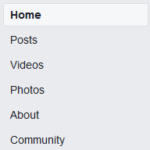 rch b
rch b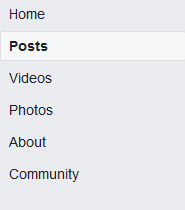 ox for a specific Facebook Page appears in the right hand column when you are looking at the Posts Page. However, the first view of a Facebook Page is often what Facebook calls the Home Page. You have to select Posts from the menu on the left of the Page to see the search box on the right.
ox for a specific Facebook Page appears in the right hand column when you are looking at the Posts Page. However, the first view of a Facebook Page is often what Facebook calls the Home Page. You have to select Posts from the menu on the left of the Page to see the search box on the right.
Simply type some key words related to the Posts you are looking for into the search box, then click enter and the posts on that Page with those keywords will appear. This has been very helpful to me.
Searching My Own Account
 It is also possible to search for old posts across your account, along with content that’s been shared with you from friends. Sometimes you remember a post that appeared on your timeline and when you go back you can’t find it. You can also find other public posts with the same key words. The search box for these posts is at the top of your timeline next to the Facebook icon. You type in keywords again, press enter and on the left hand side of the page, you will see Filter criteria that you can use to narrow down your search. The results appear in the center of the Page. (FYI: You are viewing my Filter Criteria. Under location you will see Parma Heights and Youngstown. These are two locations that I often post from. On your Filter, you will see your locations not these.)
It is also possible to search for old posts across your account, along with content that’s been shared with you from friends. Sometimes you remember a post that appeared on your timeline and when you go back you can’t find it. You can also find other public posts with the same key words. The search box for these posts is at the top of your timeline next to the Facebook icon. You type in keywords again, press enter and on the left hand side of the page, you will see Filter criteria that you can use to narrow down your search. The results appear in the center of the Page. (FYI: You are viewing my Filter Criteria. Under location you will see Parma Heights and Youngstown. These are two locations that I often post from. On your Filter, you will see your locations not these.)
In all of these cases, you are only going to find content from your friends, your groups or public Pages. You will not get content from people you are not Friends with.
What About My Privacy?
If I can search for Posts on Facebook, so can other people. That brings up the question, which of my Posts will appear in someone else’s search? The answer is the same: friends will be able to see content that has been shared with them, friends of friends or the public will see posts that have been shared by you with them. If you are concerned about what others will find, you can review your privacy settings.
Here is a brief tutorial to help you with that: https://www.facebook.com/about/basics/manage-your-privacy/search#4. At the end of the tutorial, they offer you a simple three-point privacy check-up that you might like to take.
Was this information helpful? Do you search Facebook Pages, your or others? Have you search your own Facebook account? Tell us about your experience.
